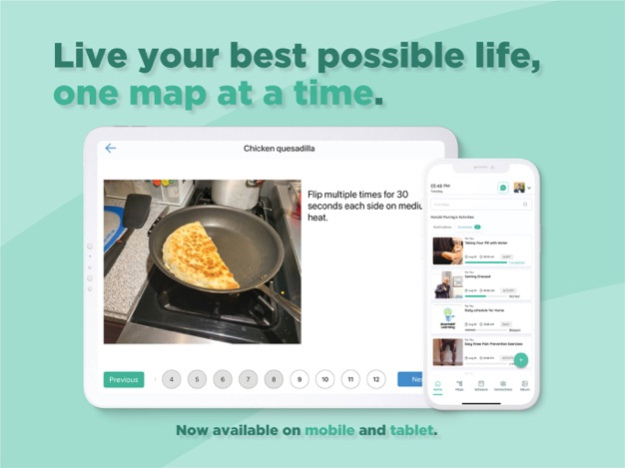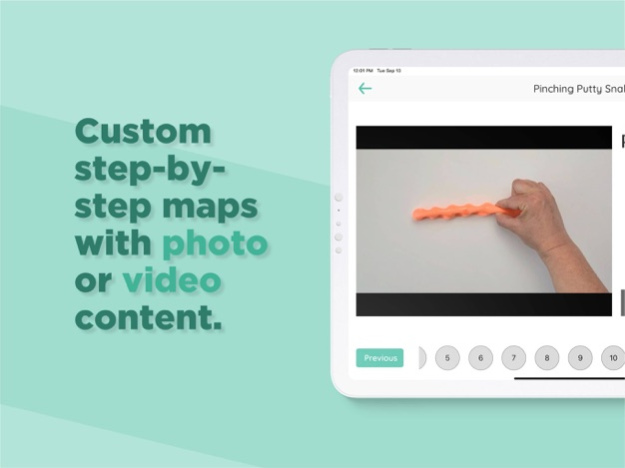MapHabit 1.4.24
Continue to app
Free Version
Publisher Description
MapHabit™ is an interactive care management platform that utilizes a patented visual mapping system with smart devices to improve cognition and reinforce routine habits.
Individuals and caregivers will interact with the visual maps on their smart devices to assist with life skills and a variety of daily tasks.
Currently, the MapHabit App is only available to enterprise customers and individuals with state Medicaid Waivers. Please visit our contact us page to inquire about your eligibility.
https://www.maphabit.com/contact/
BENEFITS TO STAKEHOLDERS
Individuals:
----------
*Supports Independence
*Supports Connection
*Reduces Confusion and Stress
Caregivers:
----------
*Improves Planning
*Simplifies Activity Tracking
*Enhances Communication
Family:
----------
*Provides Stronger Peace of Mind
*Increases Transparency
*Promotes Inclusion.
VALUE CREATION
Long-Term Care Providers:
----------
*Provides a Competitive Differentiator
*Improves Employee Retention and Productivity
*Fosters Family Involvement
Individuals and Caregivers:
----------
*Reduces Out-of-Pocket Healthcare Costs
*Mitigates Caregiver Loss of Productivity
Mar 1, 2024
Version 1.4.24
* Performance Improvements
* Bug fixes
About MapHabit
MapHabit is a free app for iOS published in the Health & Nutrition list of apps, part of Home & Hobby.
The company that develops MapHabit is Maphabit. The latest version released by its developer is 1.4.24.
To install MapHabit on your iOS device, just click the green Continue To App button above to start the installation process. The app is listed on our website since 2024-03-01 and was downloaded 2 times. We have already checked if the download link is safe, however for your own protection we recommend that you scan the downloaded app with your antivirus. Your antivirus may detect the MapHabit as malware if the download link is broken.
How to install MapHabit on your iOS device:
- Click on the Continue To App button on our website. This will redirect you to the App Store.
- Once the MapHabit is shown in the iTunes listing of your iOS device, you can start its download and installation. Tap on the GET button to the right of the app to start downloading it.
- If you are not logged-in the iOS appstore app, you'll be prompted for your your Apple ID and/or password.
- After MapHabit is downloaded, you'll see an INSTALL button to the right. Tap on it to start the actual installation of the iOS app.
- Once installation is finished you can tap on the OPEN button to start it. Its icon will also be added to your device home screen.